Schoolbridge Instructions
SchoolBridge is the online dashboard for all Aquinas information relating to your child. It is an essential tool for parents and students. Use it to report an absence, book parent interviews, view your child’s report and results, complete permission forms, check your account balance, read school notices, access the school calendar and much more.
The SchoolBridge App is your easiest option, but you can also access SchoolBridge via this website.
How To Use SchoolBridge
Scan the QR Code to download or search SchoolBridge on your mobile AppStore or PlayStore. Click Parents/Caregivers.
Option 1 : To login, you must enter the email address you use to receive all Aquinas College communication. Click on that email provider (Google, Yahoo, Microsoft). Click Enable Notifications.
You should now be at the Aquinas SchoolBridge dashboard. Once you have signed in, you won’t need to login again.
Still not working? Watch: Sign in to SchoolBridge
Option 2: Login with Magic Link. If you do not have a Google or Microsoft email, you can request a Magic Link sign-in code (toward the bottom). At the main login screen, click Request a Magic Sign-In Code.
Enter the email address you use to receive Aquinas communication. Click Send Sign-in Code. You will be emailed a verification code enabling you to log in directly. Enter it and click login. Click Enable Notifications.
Still not working? Watch: Sign in with Magic Link
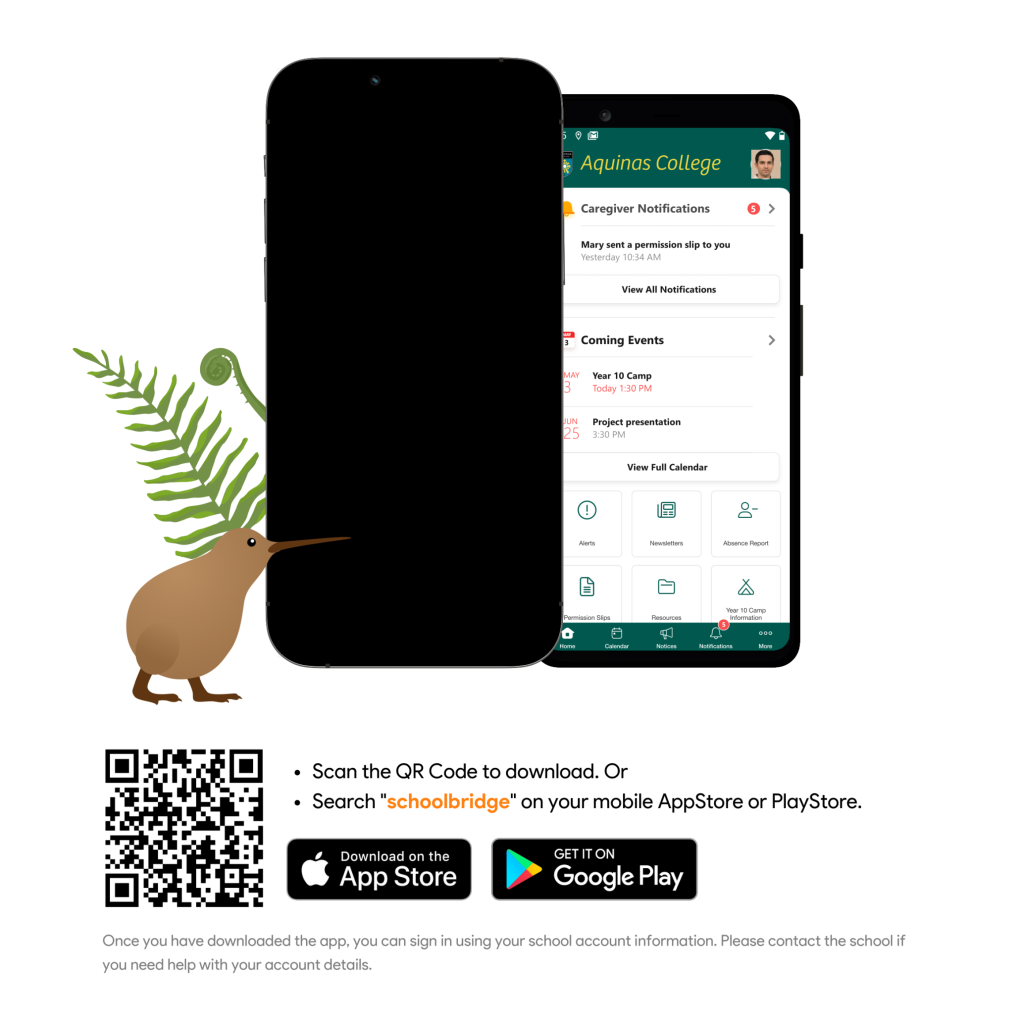
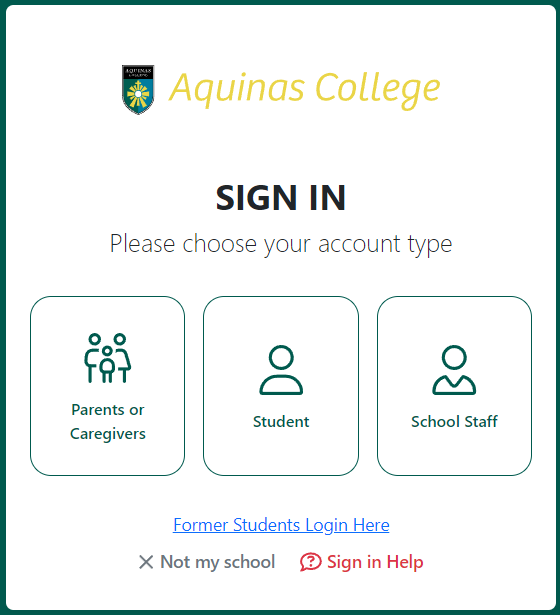
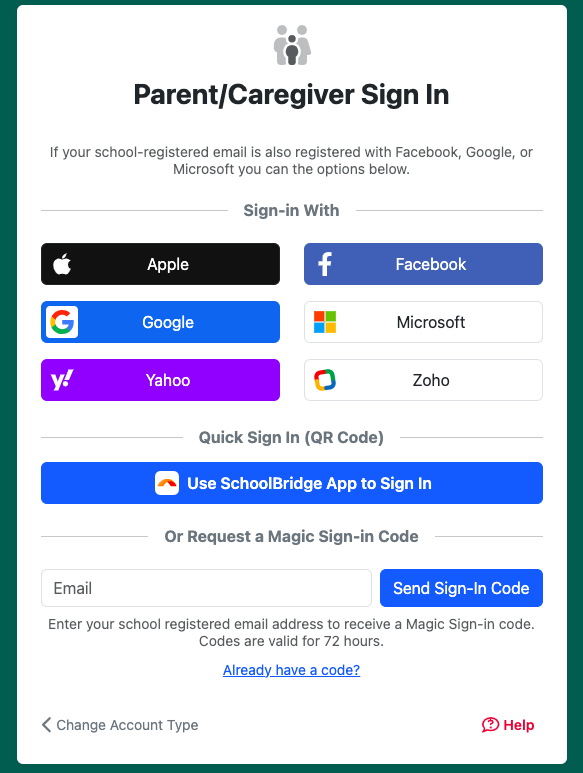
How To…
Switch Between Siblings

You can easily switch between your children’s accounts without having to sign out. Click the Switch Siblings icon at the top right of the screen.
Book a Parent Conference

Click Parent Conferences on the dashboard. Select your child’s teachers. This will display the available time slots. Click on the time/s to book.
If you have difficulty making a booking, please phone the school office for assistance at 543 2400.
Report an Absence
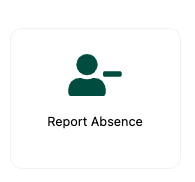
Click on the report absence icon. Specify reason for absence.
Fill in Permission Slips
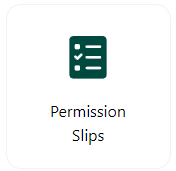
The icon takes you to the list of permission slips for your child. Open and complete the permission slip you are seeking.