Phones & Digital Devices
BYOD
Aquinas College runs a blended learning programme that gives the opportunity to use devices where appropriate but maintains the skill of writing. We view the use of these devices as a way to support student-centred learning, but not as a replacement for student-teacher and student-student interaction.
All students are expected to have a device that connects to the internet through wifi. (Smartphones are not an option as we have strict rules around cellphone use.) We do not dictate the specific device students purchase, however, we suggest these minimum specifications:
- Wireless network capability
- Screen size of 12 inches or larger
- Good battery life (at least eight hours for tablets and four hours for laptops)
- Ideally an external keyboard
- Productivity Software (word processing, presentation and spreadsheet tools)
Please note, students do not need to purchase the Office suite of products from Microsoft 365. It is provided by the school for installation on any device students use.
Expectations
- Students are expected to bring devices to school fully charged. If a student does not have a device we have a number available for in-class use. These are issued by the Library.
- Students agree to use the internet responsibly while at school. All internet content is filtered to ensure only suitable content can be viewed. Students must have completed the Cyber Agreement.
- Aquinas accepts no liability for the loss of or damage to a student’s personal digital device. It is the student’s responsibility to ensure their devices are kept safe when not in use.
Cellphones
Students are not permitted to use their mobile phones during school time, including lunch times and breaks. Devices must be turned off and in the student’s bag unless granted one of the exemptions outlined in our updated phone policy. This also applies to smart-enabled wearables such as smart watches.