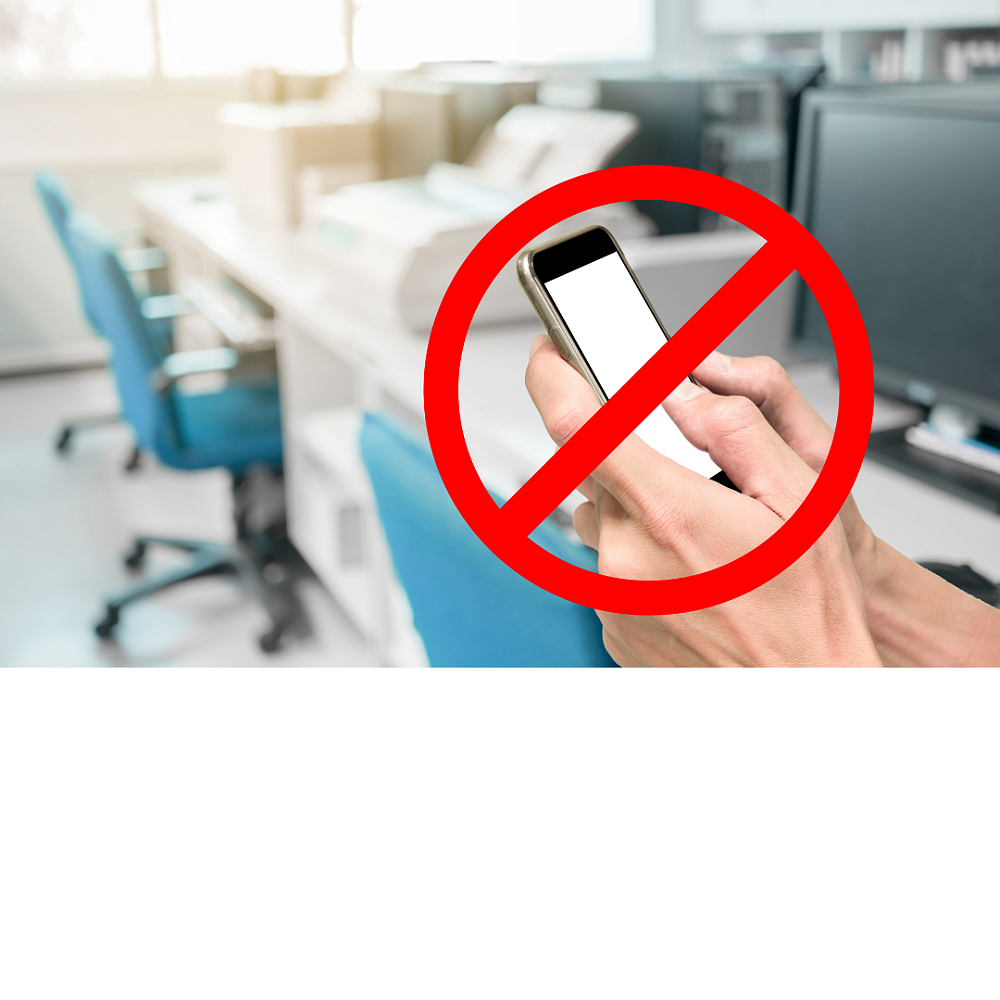Aquinas’ phone-free policy impacts parents’ ability to contact students during the school day. So how do you notify your child about an unscheduled doctor’s appointment, early pickup or urgent message? Here’s how…
As required by the Government, students are not permitted to use their mobile phones during school hours, including lunch times and breaks. All devices must be turned off and in the student’s bag unless granted one of the exemptions outlined in our updated phone policy. This also applies to smart-enabled wearables such as smartwatches.
As such, students can’t access your voicemail or text messages, and we discourage parents from emailing or using alternative contact during school.
To help the system run smoothly, we urge parents to arrange pickup times with their child at home before school. Then use the SchoolBridge app to obtain an exit pass. Alternatively, email the information to the Office at admin@aquinas.school.nz or leave a message on the 24-hour Absentee Line at 543 2400 Extension 1. The student will then be able to leave class at the appointed time and sign out via the Wellness Centre.
Our helpful office staff are busy, and while a runner is sometimes available to fetch students, this cannot be relied upon. Similarly, we cannot guarantee messages received after 3.00 p.m. will reach students.
We understand it isn’t always possible to arrange pickup times at home but request your cooperation where feasible.
Please note, that students should not contact their parents if they feel unwell but should instead go to the sick bay to be assessed. Ngā mihi nui.